Based on your feedback, Washington University IT recently upgraded the Wi-Fi in the Bear’s Den. Please take this survey and give us your feedback.
Bear’s Den Wi-Fi survey


Based on your feedback, Washington University IT recently upgraded the Wi-Fi in the Bear’s Den. Please take this survey and give us your feedback.
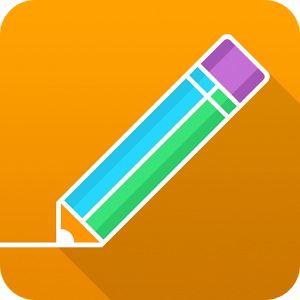
A known issue with the Blackboard learning management system is causing an outrage. This issue is affecting several other schools, in addition to WashU. Blackboard support is aware of the issue and is working to resolve it. We apologize for any inconveniences this issue might cause and we’re working diligently on a fix.

The print@wustl system was transitioned to a PaperCut-built system over winter break, and now supports more file formats. Now, print@wustl supports Microsoft Word, Excel, and PowerPoint documents, PDFs, and common picture file formats including .jpg, .tif, .gif and .png. Students can attach any of these file formats to emails sent to print@wustl.edu (from an @wustl.edu […]
Beginning Wednesday, December 21, through Tuesday, January 17, the STS service desk will be closed for winter break. Students who need assistance with email, WUSTL Key or Blackboard may email us at student.technology@wustl.edu. A full-time staff member will assist you as soon as possible. We wish all our students and fellow staff members safe travels, […]

Wednesday – June 17, 2015: Reflections on teaching Everyone thought programming was hard. It didn’t matter if someone was in the top of the class or the bottom, everyone said it was hard. Some people liked it anyways and others didn’t. The boys were better than the girls at saying what they were good at. […]
60 Seconds: The basics of using flash drives in Windows, from finding your files to disconnecting the drive.

STS is excited to introduce a new way to print. Simply email your document to print@wustl.edu! This new functionality is designed to allow printing from smartphones and tablets that may not be able to otherwise use the PaperCut printing system. Here’s how email printing works: Using your WUSTL email account, email your document(s) to print@wustl.edu Within 60 […]