Category: Uncategorized
Tech Updates for #WashU23
With graduation just a short few weeks ago, you may be wondering what will happen to your @wustl.edu email account, WUSTL Box account, Zoom and a couple other tech-related resources. Here’s some need to know information: Office 365: email and apps Your @wustl.edu email account will remain active indefinitely after you graduate. This means you […]
Tech Updates for #WashU22
Office 365: email and apps Your @wustl.edu email account will remain active indefinitely after you graduate. This means you will keep your WUSTL email account and its contents. To access your email, continue logging in with your WUSTL Key as before, but make sure to keep your Duo app to 2FA into your account. You […]
STS 3D Design Competition
The deadline has been extended to Friday, April 22nd! Are you interested in flexing your 3D design chops and winning cool prizes? STS is hosting a 3D design competition to design or remix a cart for your favorite character. Submissions are accepted through April 22nd, 2022.
Register
WiFi testing [internal]
Tech Updates for graduating seniors #WashU22
With graduation just around the corner you may be wondering what will happen to your @wustl.edu email account, WUSTL Box account, Zoom and a couple other tech-related resources. Here’s some need to know information: Office 365: email and apps Your @wustl.edu email account will remain active indefinitely after you graduate; this means you will keep […]
WashU IT 3D Workshop: Family Crest
If you have any questions or concerns please email: cherisblack@wustl.edu
Zoom Best Practices for Students
Present yourself professionally. Remember that, even though you may be alone in your dorm room or at home, your professor and classmates can SEE you! Tempting as it may be to join your online class or meeting wearing your PJ bottoms, you’ll want to make sure that you are presenting yourself in the best possible […]
Student Technology Coordinators (STCs)
How do I set up Duo Mobile on my phone?
DUO Passcode authentication, described below, is only applicable for individuals with an approved DUO Exception Request from the Office of Information Security. Please see Can I Still Use Passcode Authentication for more information. For more information please visit the WashU 2FA FAQ here. Visit the enrollment wizard to access the enrollment wizard. Scroll down and select manage enrollment. Choose an […]
3D workshop: 3/24 7pm-8pm in the GTC
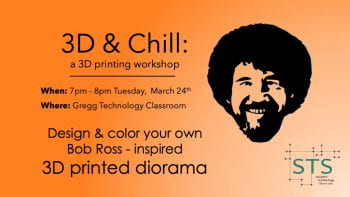
RESOLVED: WiFi Outage in the Delmar Loop Lofts
UPDATE: As of 3:09 pm December 10th, WashU IT has confirmed that the WiFi has been restored at the Delmar Loop Lofts. As of 9:12 am December 10th, WashU IT has detected a outage at the Delmar Loop Lofts, check back here for further notifications.
LinkedIn Learning available to students
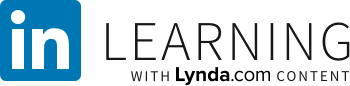
We’re excited to announce that Washington University has partnered with LinkedIn Learning, an on-demand learning solution designed to enhance the learner’s experience and provide skills and knowledge to facilitate a more informed and capable university community. All current Washington University students, faculty, and staff now have access to LinkedIn Learning’s resources, which cover a broad […]
2FA is on the way!
Protect your data and you may win an Apple Watch! The first 300 students to register for 2FA from August 9 – Aug 26 midnight, will be entered to win an Apple Watch. Disclaimer: current student employees of WashU IT- STS are not eligible to win. Instructions on how to enroll: https://sites.wustl.edu/washuit/home/how-to/wustl-connect/washu-2fa-two-step-authentication/enrollment/
SAS, Mathematica and EndNote for students
WashU IT Software Licensing can assist students in purchasing the following software packages: EndNote for students: $24.00 Mathematica for students: $30.00 (NEW) SAS for students: $162.00 The above may be purchased online using Software Licensing’s secure payment site accessed via the Software Catalog at http://sl.wustl.edu. NOTE: Your computer must be on the Washington University network in […]
How to install Microsoft Office using your Office 365 account
PaperCut Web Print – How to?

Printing from your laptop and mobile devices is available via PaperCut Web Print! In order to print via PaperCut Web Print, you must be connected to WUSTL-2.0 or WUSTL-2.0-encrypted wireless network.
Tech updates for #WUSTL20
If you are graduating you should: Transition your WUSTL Box account to a personal Box account:IF you have used WUSTL Box to store personal or academic documents, you must transition your WUSTL Box account to a NEW personal Box account after graduation. You will have 60-90 days to transition your account if you wish to […]
WUSTL Key Login Issues Reported
10:20 AM: WUIT reports the issue has been resolved. We are receiving reports that some students are unable login to applications with their WUSTL key. WashU IT is working on a solution. We will be posting updates here as we receive them.
HBO/Cinemax channel news

Channels 67.2 and 71.1 are now showing the channel called HDNet while Dish Network continues their discussions with HBO on contractual arrangements. During this time the HBO channels (from 67.2 through 72.2) will remain unavailable in the WUSTL Residence Halls. Our complete current cable guide can be viewed here.
BLOG: Cathy Kuang’s trip to Israel

January 27, 2018: Returning from Israel It was a Platform Nine and Three-Quarters situation. We were at the correct street address for the client’s office, but nothing around us looked like an office. In front of us was a cafe, and across the street was a line of shops, ranging from a yogurt store to […]
Changes to Blackboard grading tool coming in early January
Blackboard has released a new inline grading tool. This tool will include new features, including the display of videos and images and the ability to print documents from the inline view. There will be some changes in the way annotations are created and displayed within the inline grading tool. Additional information is available here. If you […]
Photos from Fall 2017’s FullSTAC meeting
Photos from our Fall FullSTAC meeting, a bi-yearly get together where representatives from STS, STAC and the DevSTAC team show off their recent projects to campus partners. We even convinced Kawanna Leggett to experience a few locations on campus, including the Fall 2017 Wild video, in virtual reality!
eduroam: WUSTLKey enabled secure network
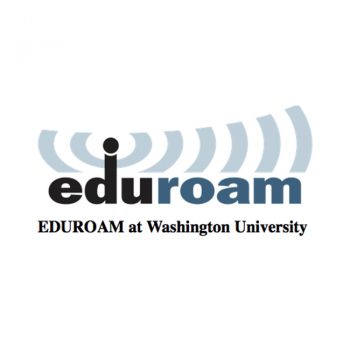
eduroam (education roaming) is a wireless network that provides secure, WUSTL KEY-enabled access to the WUSTL community and sponsored affiliates at participating institutions around the world. Available in more than 60 countries, Eduroam is an ideal solution WUSTL students or faculty traveling overseas and within the United States. Connecting to eduroam While each device configuration […]
Email to Print Service Restored
The system has caught up with the back log of email to print jobs and is now processing jobs normally. Thank you for your patience.
Check out the 360 degree video from Fall 2017’s Wild!
DevSTAC member Ryun Han went to this fall’s Wild performance and shot some great 360 video. If you have an event or space which you’d like us to capture for you in 360 video or still photography just send us a message.
ONE: Fast, Simple Navigation to WashU Services

Fast, Simple Navigation to WashU Services Tired of clicking endless links to find the information, access or services you need? Introducing ONE, an innovative way to search for WashU services and applications. From accessing the help desk to opening Outlook, ONE is a portal that connects you to systems and services across WashU. Think of it […]
Think Before You Click! Protect Yourself from Phishing Attempts

Cathy Kuang’s semester abroad in Hong Kong
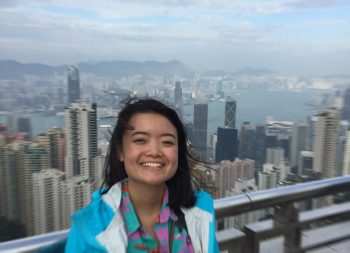
Blog archive: Cathy’s Silicon Valley Road Show April 22, 2017 Ellie, Bella and I left our Hong Kong university with three full backpacks, plane tickets and little idea of what the next two weeks would entail. As we were walking to the bus stop, it still didn’t seem real that we were finally beginning a […]
3D Printing at STS

Student Technology Services will print your 3D files for free, whether they be a project for class or an amusement for your desk. Although our services are mainly to meet the needs of residents who live in the university’s residential housing community, if our queue allows, we can also take on projects for WUSTL students […]
Blackboard outage
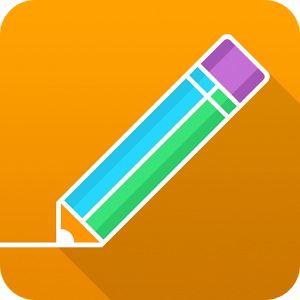
A known issue with the Blackboard learning management system is causing an outrage. This issue is affecting several other schools, in addition to WashU. Blackboard support is aware of the issue and is working to resolve it. We apologize for any inconveniences this issue might cause and we’re working diligently on a fix.
Print@wustl now supports more file types

The print@wustl system was transitioned to a PaperCut-built system over winter break, and now supports more file formats. Now, print@wustl supports Microsoft Word, Excel, and PowerPoint documents, PDFs, and common picture file formats including .jpg, .tif, .gif and .png. Students can attach any of these file formats to emails sent to print@wustl.edu (from an @wustl.edu […]
STS service desk closed for winter break
Beginning Wednesday, December 21, through Tuesday, January 17, the STS service desk will be closed for winter break. Students who need assistance with email, WUSTL Key or Blackboard may email us at student.technology@wustl.edu. A full-time staff member will assist you as soon as possible. We wish all our students and fellow staff members safe travels, […]
Jobs for students interested in technology through STaRS

Are you a student looking for a campus job in technology? The Student Technology and Resource Support program, operated out of STS, has open positions. For more information please stars.wustl.edu. OANA JACKSON, STS Programs Manager oana.jackson@wustl.edu 314.935.7672
Meet your STC!

Have you met your Fall 2016 Student Technology Coordinator? Look for their contact information a card on your suite door that looks like this: For a complete list of STCs please visit: sts.wustl.edu/who-we-are/student-staff/student-technology-coordinators/
… from WashU to San Francisco
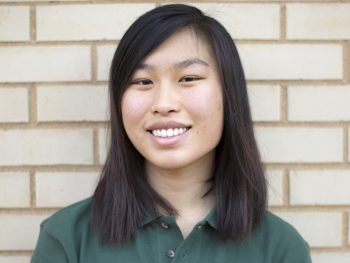
August 11, 2016 Happy almost weekend everyone! Today will be my second to last day at CodeHS! I’m sad to go, yet also super excited to go back to WashU. Today is hackathon day of the month, so I’ll be spending most of my time working on finishing up my hackathon project from last month: […]
PHISHING ALERT

Please be aware that a phishing attempt is circulating this morning, coming across with the subject: New WUSTL E-mail Update (details in the screen shot to the left). Make sure to delete the message immediately and not click on any of the links. Should you have tried to open the links please contact STS as […]
STS Virtual Reality Viewer

The Virtual Reality Viewer (VRV) is a simple device that allows the user to explore various points of interest around the Washington University campus. Using the VRV is as simple as downloading the STS-developed application onto their mobile device and mount that mobile device onto the assembled VRV. To switch between different views simply “look” […]
STS Summer Blog: ALLISON BUKYS from WUSTL to Cambodia

Wednesday – June 17, 2015: Reflections on teaching Everyone thought programming was hard. It didn’t matter if someone was in the top of the class or the bottom, everyone said it was hard. Some people liked it anyways and others didn’t. The boys were better than the girls at saying what they were good at. […]
Winter Warm Up

Students: stop by STS every Wednesday morning in February, from 8:30AM – 10AM, and grab a cup of coffee or hot chocolate and a breakfast bite on the go. It’s our way of saying “Good Morning” to you!
Using Flash Drives in Windows
60 Seconds: The basics of using flash drives in Windows, from finding your files to disconnecting the drive.
Reserve the Gregg Technology Classroom

The Gregg Technology Classroom (GTC) is equipped with a projector, an iMac and two large white boards on the side walls. Laptops can be requested, but availability is limited. Located inside Student Technology Services at the Gregg House storefronts the GTC has a maximum occupancy of 40 persons.
2014: The Year in Review
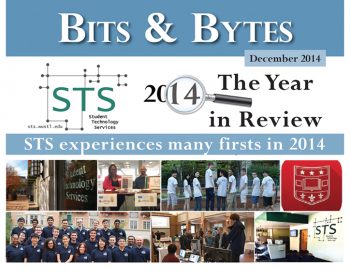
Student Technology Services pioneered several new initiatives and programs in 2014, ranging from the all-in-one WUSTL Mobile app, to the first ever technology pre-orientation program to be offered at Washington University in St. Louis to a new texting service to improve communication, customer service and more. Read more.
Scam Alert

We have been informed that several email scams are making their rounds. One such scam comes through with the subject line “Helpdesk Mail Box Warning!!!” When in doubt about the authenticity of an email, you should always contact the Solutions Center at 5-8200 to verify, and never click on embedded links.
Email Print

STS is excited to introduce a new way to print. Simply email your document to print@wustl.edu! This new functionality is designed to allow printing from smartphones and tablets that may not be able to otherwise use the PaperCut printing system. Here’s how email printing works: Using your WUSTL email account, email your document(s) to print@wustl.edu Within 60 […]