Anything else? Below are some helpful tips that can make your move to campus a smooth one:
New @ WashU


Anything else? Below are some helpful tips that can make your move to campus a smooth one:
Office 365: email and apps Your @wustl.edu email account will remain active indefinitely after you graduate. This means you will keep your WUSTL email account and its contents. To access your email, continue logging in with your WUSTL Key as before, but make sure to keep your Duo app to 2FA into your account. You […]
Office 365: email and apps Your @wustl.edu email account will remain active indefinitely after you graduate. This means you will keep your WUSTL email account and its contents. To access your email, continue logging in with your WUSTL Key as before, but make sure to keep your Duo app to 2FA into your account. You […]
With graduation just around the corner you may be wondering what will happen to your @wustl.edu email account, WUSTL Box account, Zoom and a couple other tech-related resources. Here’s some need to know information: Office 365: email and apps Your @wustl.edu email account will remain active indefinitely after you graduate; this means you will keep […]

STC applications are now open for both the South40 and the North Side. Paid training will take place this semester for STC assignments for FA21/SP22. South 40 – Hitzeman, Hurd and Meyers STC (4 person Hitzeman suite) – Shandeling, Rutledge, Dauten STC (Shanedling 4 person suite) – Lee Beau STC (1 person suite with private […]
Present yourself professionally. Remember that, even though you may be alone in your dorm room or at home, your professor and classmates can SEE you! Tempting as it may be to join your online class or meeting wearing your PJ bottoms, you’ll want to make sure that you are presenting yourself in the best possible […]
With graduation just behind us, you may be wondering what will happen to your WUSTL Box account, email account, Zoom and a couple other resources. Here’s some need to know information: WUSTL Box Starting May 16, 2020, you will have a 90 day grace period to download your data off of WUSTL Box. As such, […]
Is your computer ready? Make sure your computer is ready by testing your internet connection, software, camera and microphone using the Zoom test tool at https://zoom.us/test. Check out the Zoom Cheatsheet. Attending classes online using Zoom Zoom is a video conferencing and recording tool that can be used on its own or within Canvas. Washington […]
We are still accepting applications for the following STC positions: HIG STC (Housing in Hitzeman, Suite w/2Doubles 2Singles) Rosedale STC (Housing in 6057 Rosedale, 2Singles apt.) Lofts STC (Housing in 6300, 3Singles apt.) APPLY NOW!
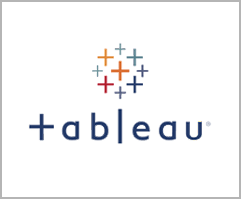
Have you always wanted to get a bit of help to get started with interactive data visualization using Tableau? STS is facilitating a Tableau 101 session to take place in the Gregg Technology Center (GTC) on November 22, 2019, from 1PM-4PM. The session will be led by Wash U’s Manan Shroff, Statistical Data Analyst with […]
Protect your data and you may win an Apple Watch! The first 300 students to register for 2FA from August 9 – Aug 26 midnight, will be entered to win an Apple Watch. Disclaimer: current student employees of WashU IT- STS are not eligible to win. Instructions on how to enroll: https://sites.wustl.edu/washuit/home/how-to/wustl-connect/washu-2fa-two-step-authentication/enrollment/
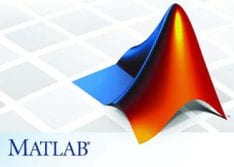
Washington University in St. Louis has a Campus-Wide License for MATLAB, Simulink, and add-on products. Students may use these products for teaching, research, and learning at no charge. The license allows all students to install the products on personally owned computers (Please see installation instructions pdf). About MatLab and Simulink MatLab, the language of technical […]
WashU IT Software Licensing can assist students in purchasing the following software packages: EndNote for students: $24.00 Mathematica for students: $30.00 (NEW) SAS for students: $162.00 The above may be purchased online using Software Licensing’s secure payment site accessed via the Software Catalog at http://sl.wustl.edu. NOTE: Your computer must be on the Washington University network in […]

Printing from your laptop and mobile devices is available via PaperCut Web Print! In order to print via PaperCut Web Print, you must be connected to WUSTL-2.0 or WUSTL-2.0-encrypted wireless network.
If you are graduating you should: Transition your WUSTL Box account to a personal Box account:IF you have used WUSTL Box to store personal or academic documents, you must transition your WUSTL Box account to a NEW personal Box account after graduation. You will have 60-90 days to transition your account if you wish to […]

Student Technology Services (STS) is here to provide support for all your technology needs. These FAQs should help get you get some answers and connected to the various tech resources at the University.

Did you know that you can recycle your electronics through STS? Bring them by our service desk and we will dispose of them in a manner that is consistent with WashU’s commitment to sustainability. Be green and environmentally conscious with STS! Check out this very cool use of GIS technology to showcase sustainability initiatives […]

Stop by College Hall on to check out this year’s STC Tech Expo, put on by your 2017-2018 team of STCs and learn something about 3D printing and computer hardware, play a VR game or some Super Smash and be entered to win an iPad mini and several other cool prizes. Light refreshments and drinks […]

January 27, 2018: Returning from Israel It was a Platform Nine and Three-Quarters situation. We were at the correct street address for the client’s office, but nothing around us looked like an office. In front of us was a cafe, and across the street was a line of shops, ranging from a yogurt store to […]
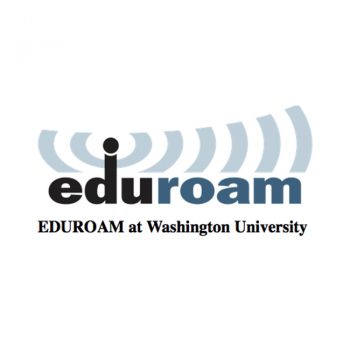
eduroam (education roaming) is a wireless network that provides secure, WUSTL KEY-enabled access to the WUSTL community and sponsored affiliates at participating institutions around the world. Available in more than 60 countries, Eduroam is an ideal solution WUSTL students or faculty traveling overseas and within the United States. Connecting to eduroam While each device configuration […]

Fast, Simple Navigation to WashU Services Tired of clicking endless links to find the information, access or services you need? Introducing ONE, an innovative way to search for WashU services and applications. From accessing the help desk to opening Outlook, ONE is a portal that connects you to systems and services across WashU. Think of it […]
